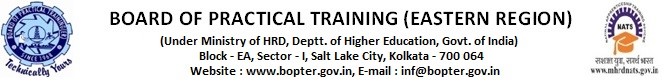BOARD OF PRACTICAL TRAINING, EASTERN REGION
Rectt. Advertisement No. BOPT/01/2018/Rectt
Guidelines for filling up Online
Application Form for BOPT/01/2018/Rectt
STEP I: New Registration
- Fill the details to register.
|
Post Applied For |
Select Post for which candidate want to apply. |
|
First Name Middle Name Last Name |
Please enter your full name as mentioned in your Class X Mark Sheet. |
|
Mobile No |
Enter valid mobile number. |
|
Email Address |
Enter valid email address. |
IMPORTANT! The email Address used for registration must belong to the applicant. The email Address must be valid and functional. There is no scope for changing the registered email address in future. All communications shall be sent only to the registered email address.
- Please click on Continue button after entering all the details.
- OTP has been sent to your email address.
- Please click Validate OTP button after entering all the details.
After successful registration, the user id and password has been sent to your registered email id.
STEP II: ONLINE APPLICATION
Step i: LOG IN to the portal by entering the User ID and the password by clicking on Already Registered button.
Step ii: Click on Save and Continue to go on next tab.
Step iii: Fill Basic details :
|
Category |
Select category. Candidates belonging to SC, ST, OBC categories must possess their respective caste certificates |
|
Gender |
Select Gender. |
|
Father’s/Husband’s Name Mother's Name |
Parent/Guardian full name. |
|
Religion |
Enter Religion. |
|
Nationality |
Select nationality(Only Indian should apply) |
|
Identification Document |
Select type of ID. |
|
Identification Document Details |
Enter valid ID details. |
|
Phone No |
Other alternative number if available. |
- PWD Details: Enter physically handicapped details if any.
- Ex-Servicemen Details: Enter Ex-serviceman details if any.
- Departmental Candidate: Enter whether a departmental candidate or not.
- Date of Birth: Enter valid date of birth.
- Correspondence Address: Enter valid Correspondence address.
- Check Same as Correspondence Address if both Correspondence and Permanent address is same.
- Permanent Address: Enter valid Permanent address.
Step III: Education Details
- Select Highest education achieved.
- Fill all applicable Qualification Details.
- Other Details Consist desirable Qualification select if any.
Step IV: Experience Details
- Work Experience (other than present Employment): Fill all experience other than present employment.
- Details of present employment: Fill details of present employment.
STEP V: SCAN AND UPLOAD THE FOLLOWING DOCUMENTS
|
Photo |
Candidate photograph. (Only jpg, Maximum 150 KB, Dimension : Min 100px; Max : 300px) |
|
Signature |
Candidate signature. (Only jpg, Maximum 150 KB, Dimension : Min 100px; Max : 300px) |
|
Proof of age |
Any document which prove candidate age. (Only jpg & PDF, Maximum 500 KB) |
|
Highest Qualification Certificate |
Highest qualification certificate. (Only jpg & PDF, Maximum 500 KB) |
|
Experience certificate |
Experience Certificate if applicable. (Only jpg & PDF, Maximum 500 KB) |
|
Ex-Service certificate
|
For Ex-serviceman only. (Only jpg & PDF, Maximum 500 KB) |
|
Category Certificate |
Caste certificate. (Only jpg & PDF, Maximum 500 KB) |
|
Disability Certificate |
For Physically handicapped candidate. (Only jpg & PDF, Maximum 500 KB) |
STEP VI: Declaration
- Select Both Declaration points then submit the application form.
STEP VII: Preview
- Click on submit button.
- After Full submission candidate is not able to edit his/her form Details.
STEP VIII: Payment
- Proceed to payment page and fill billing details.
- Enter your complete billing information.
- Choose your payment method
- Enter complete card/account details
- Click on Make Payment
- After successfull payment , candidate is able to print his/her application form. Print the application form and send it to BOPT.